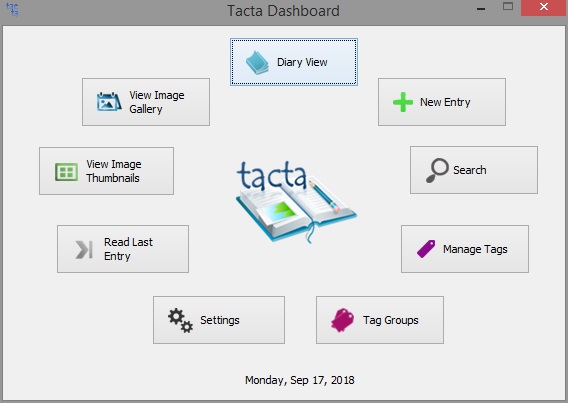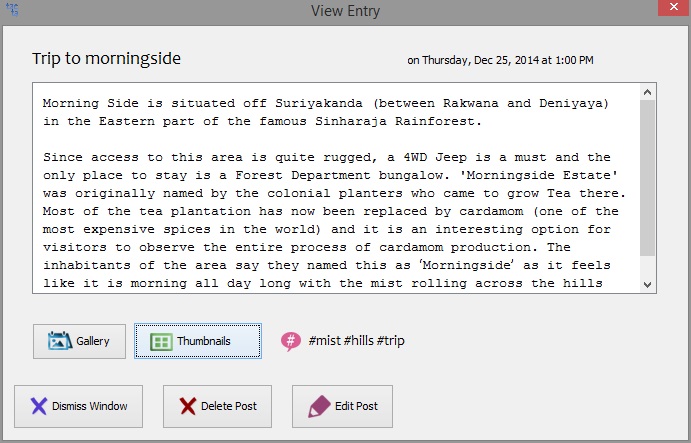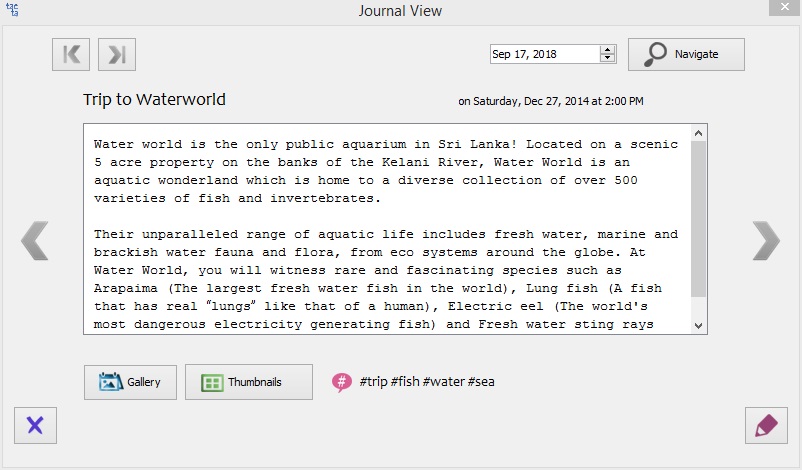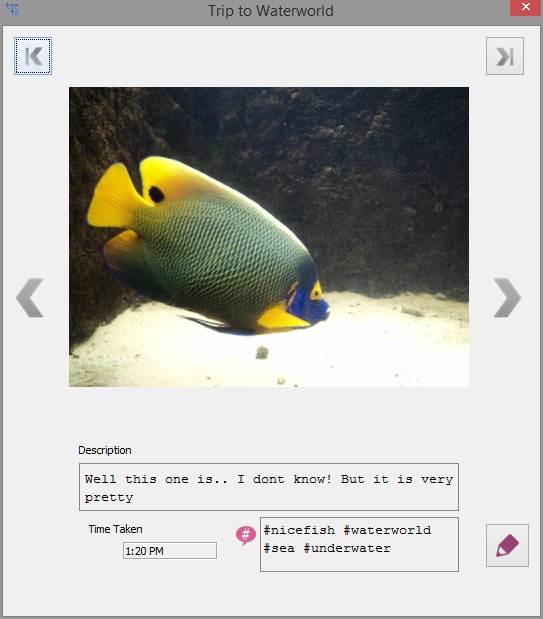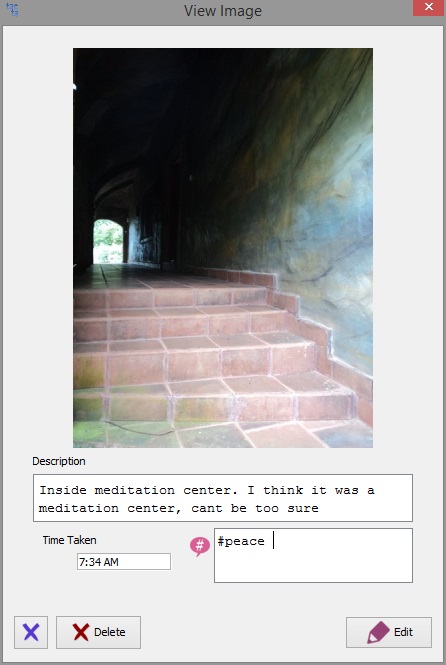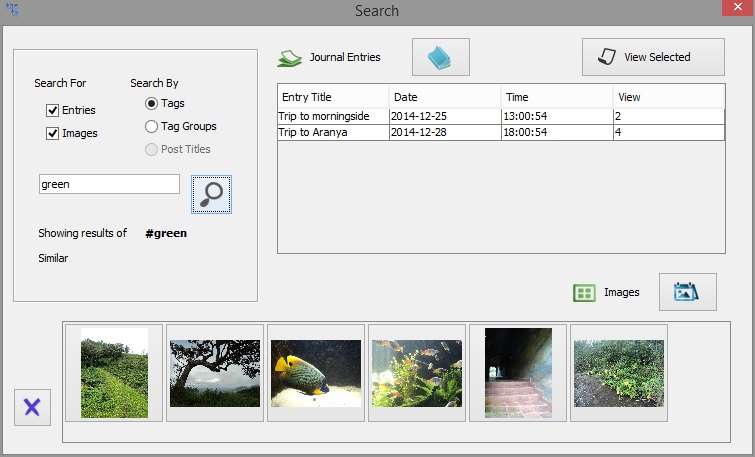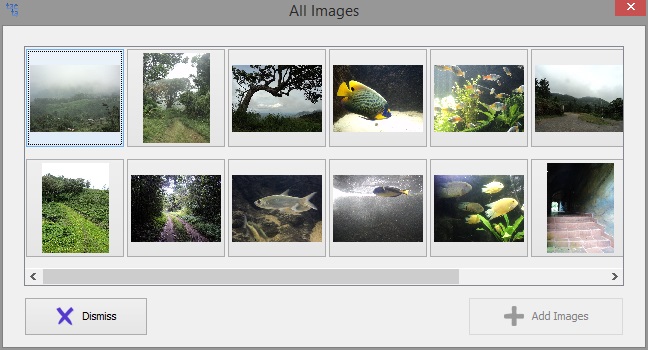Tacta is a standalone, cross platform, lightweight journal application, which allows the users to add, edit and archive diary entries, add images that could be relevant to those specific entries, and retrieve them through customized views and search options.
Tacta allows the user to index their posts and images through tags for collective retrieval, which are further to be grouped together in with a common key word. These tag groups are used to retrieve posts and images that corresponds to all included tags from the list, extending the capacity of the Tacta’s retrieval platform.
The scope of the application can be summarized as follows
- Add, edit and archive diary entries
- Hashtag posts for future references
- Upload accompanying photographs to each entry
- Hashtag and add descriptions to photographs
- Grouping hashtags for ease of retrieval
- Retrieve and navigate through posts and images through multiple views and search options
- Password protection, recovery and content file backup options
The major limitation of this application is that it is a fully offline application
Application Walkthrough
Upon initiation, Tacta creates the directories and database in a folder common to all operating systems. The login screen would be displayed then, where user will have to give the default password and log in. User can change the password after initiation, where if necessary user can also enable an option to skip the login form and directly load the dashboard. Users can specify two security questions and answers of their choice to regain access later in case the password is forgotten. A back up option is provided to copy the default folder to a location of user’s choice to ensure mobility of the application.
Through Tacta dashboard user is allowed to add a new entry, view all existing entries in a diary view, view all images in a gallery view and a showcase view, search for specific posts and images, and manage tags and tag groups.
A new entry would require the user to give a post title, entry text, and if required, any tags that would later be used to search the entry. Upon adding the entry if needed user can upload JPEG images which would be then copied to the Tacta default directory. These images will be displayed in a showcase, whereupon user can click on the thumbnail and add a description, tags, and the time the image was taken. When retrieving in gallery view, images will be arranged according to the time they were taken. This is predefined to the time the file was last modified.
Tags and Tag Groups could be searched for, renamed or removed through their respective forms. Tags contained in one tag group could be removed, new tags can be added to the group. To elaborate the application of the scenario, for example, a user could add tags for each of their family members and categorize those tags as family.
In search form, users can search for Entries, Images, or both and search them by either tags or tag groups. Entries can also be search for by the post title. Upon initiating a search, it would first search for a matching tag, or a group. The posts and images referenced by the first match would be displayed in showcase panel and a list panel. The other available search results will also be displayed below instructing user to be more specific if the desired result was not found.
Diary view is adapted to imitate the behavior of an actual book. Upon opening the first entry would be displayed and navigation buttons will be given to scroll through the entry collection. Users are allowed to view, edit or archive entries, along with the gallery and the showcase view of the images the post contains. Via showcase view user is also allowed to add new images to the entry. Entry texts are only allowed to be appended. This is taken to ensure that the application imitates a diary in the proper way. Navigation to the first post of a specific date is also provided. Search results that were retrieved to the list view could also be viewed in diary view.
Gallery view is much like the diary view. It is used to display all images, images a specific post contains, and images that search results retrieved. Users can choose to edit image description, tags and time taken or simply delete the current image. Showcase view is used in the same occasions specified for the gallery view. It essentially displays all images at once, providing user a quick overview of the available contents and providing the capacity to edit each without having to navigate through each. In context to viewing images contained by a specific post, showcase view also provides the ability to add new images to the entry. Simple post view and a simple image view is used for editing and viewing purposes, which are also used in diary and gallery views respectively.